Top 6 Accounting Software for US Small Businesses in 2025

Discover the top 6 accounting software programs for US small businesses in 2025, designed to streamline financial management, improve accuracy, and drive better decision-making, ensuring you stay ahead in the competitive business landscape.
Staying on top of your finances is crucial for any small business. With the right accounting software, managing your books can become significantly easier. Explore our picks for the top 6 accounting software programs for US small businesses: Manage Your Finances in 2025.
Why Accounting Software is Essential for Small Businesses
Accounting software has evolved from being merely a bookkeeping tool to a comprehensive suite of solutions. It’s now an indispensable asset for small businesses. It offers real-time financial insights.
Improved Efficiency
Manual accounting processes are time-consuming and prone to errors. Automation streamlines tasks, reducing the time spent on bookkeeping.
Better Financial Oversight
Accounting software provides a clear view of your financial health. Track income, expenses, and cash flow in real time.

Here are some ways accounting software helps your business:
- Centralizes financial data for easy access.
- Automates repetitive tasks like invoicing and reconciliation.
- Provides accurate reports for informed decision-making.
In summary, accounting software revolutionizes financial management. It leads to efficiency and accuracy for small business.
Factors to Consider When Choosing Accounting Software
Choosing the right accounting software involves several considerations. You need to evaluate your business’s specific needs and available resources.
Scalability
Select software that can grow with your business. As your company expands, your accounting needs may become more complex.
Integration Capabilities
Ensure the software can integrate with other business tools. Compatibility with CRM, e-commerce platforms, and payment processors is a must.
User Friendliness
An intuitive interface reduces the learning curve. Accessible software encourages consistent use.
Consider these features when selecting your accounting software:
- Customizable reports
- Mobile accessibility
- Customer support availability
Overall, selecting accounting software involves several considerations. Evaluate your business needs and compare the options thoroughly.
Top 6 Accounting Software Programs for US Small Businesses
Choosing the right accounting software can be a game-changer for your small business. Let’s explore the top 6 programs that stand out for their features, ease of use, and overall value.
QuickBooks Online
QuickBooks Online is a popular choice among small businesses. It offers a range of features to manage finances efficiently.
Xero
Xero is another leading accounting software known for its user-friendly interface. It provides real-time insights and seamless integrations.
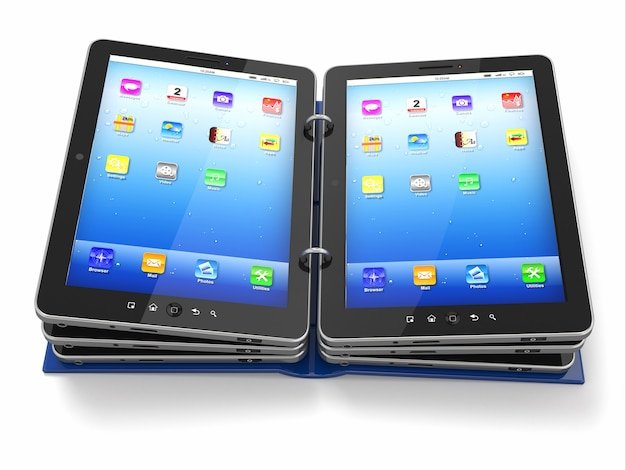
Zoho Books
Zoho Books is part of the Zoho suite. It offers a comprehensive accounting solution with CRM integration.
Compare these programs based on functionalities:
- Ease of use
- Pricing
- Customer support
In summary, these accounting programs each provide unique benefits. They also cater to different preferences and business requirements.
How to Implement New Accounting Software Smoothly
Implementing new accounting software can be a significant undertaking. Proper planning and execution are essential for a smooth transition.
Data Migration
Transfer your existing financial data to the new system. Ensure accuracy during the migration process.
Training
Provide comprehensive training to your staff. This ensures everyone is comfortable using the new software.
Testing
Conduct thorough testing to identify and resolve potential issues. Verify all features are working as expected.
Consider these steps for a successful implementation:
- Develop a detailed implementation plan.
- Communicate the changes to all stakeholders.
- Provide ongoing support and training.
In brief, a well-planned implementation minimizes disruption. It ensures a smooth transition to your new accounting software.
Maximizing the Benefits of Accounting Software
Once you’ve implemented your accounting software, there are several ways to maximize its benefits. Learn about best practices to streamline your financial processes.
Regular Reconciliation
Reconcile your bank statements regularly. Resolve discrepancies promptly to maintain accurate records.
Utilize Automation
Leverage automation features to reduce manual tasks. This includes automated invoicing and payment reminders.
Generate Reports
Regularly generate and analyze financial reports. Use these insights to make informed business decisions.
To fully leverage your software:
- Customize dashboards to track key performance indicators (KPIs).
- Set up alerts for critical financial events.
- Integrate with other business systems.
In conclusion, maximizing the benefits of accounting software involves consistent effort. Regular monitoring helps refine processes, and generate reports improve insights and decision-making.
Future Trends in Accounting Software
The accounting software landscape is constantly evolving. Staying informed about future trends can help you prepare for changes and leverage new technologies.
AI and Machine Learning
Expect to see more AI-powered features. These include automated data entry and predictive analytics.
Cloud Computing
Cloud-based solutions offer greater flexibility and accessibility. Cloud accounting continues to grow in popularity.
Blockchain Technology
Blockchain could revolutionize accounting processes. It provides secure and transparent transaction tracking.
Stay updated with these trends:
- Continuous learning
- Adopting emerging technologies
- Adapting to changing regulatory requirements
In the long term, keeping up with future trends is crucial. You can leverage emerging technologies. You can also improve financial management.
| Key Point | Brief Description |
|---|---|
| 📊 Efficient Automation | Streamlines bookkeeping tasks, saving time and reducing errors. |
| 📈 Financial Oversight | Provides real-time financial insights with clear tracking. |
| 🤝 Scalability | Choose software that adapts to your business as it grows. |
| 🤖 Future Trends | AI-powered features improve data entry and predictive analytics. |
[Frequently Asked Questions]
What is accounting software, and why is it important for small businesses?
Accounting software helps manage finances by centralizing data, automating tasks like invoicing, and providing insights for decision-making.
Accounting software streamlines operations, improves accuracy, and enables better financial management.
[How do I choose the right accounting software for my business?]
Consider factors like scalability, integration capabilities, and user-friendliness. Assess your business needs. Compare options based on features like customizable reports and customer support.
Choose software to benefit your business that grows, integrates well with existing CRM and payment processors.
[What are some key features I should look for in accounting software?]
Key features include automated invoicing, bank reconciliation, customizable reports, and mobile accessibility. Ensure the software can track income, expenses, and cash flow.
Make sure the software provides benefits for your small business, from tracking key features, to reports and other processes.
[How can I ensure a smooth transition when implementing new accounting software?]
Develop a detailed implementation plan, migrate existing financial data accurately, train your staff, and conduct thorough testing to resolve potential issues.
Plan for smooth operation, make a detailed plan on migrating the existing financial data, train your team, and run tests.
[What future trends should I be aware of in accounting software?]
Stay informed about AI and machine learning, cloud computing, and blockchain technology. These trends are shaping the future of accounting processes and efficiency.
Make sure to be up-to-date on the AI, machine learning, cloud computing and blockchain technology, to stay ahead of the competition.
Future-proof your business by embracing these evolving trends. By staying informed, small businesses can leverage new technologies, improve financial management, and maintain a competitive edge.
“`
Read more content
“`
“`html
In 2025, US small businesses can streamline their finances with the right accounting software. Our top 6 picks offer robust features, user-friendly interfaces, and scalable solutions for efficient financial management.
For small businesses in the US, effectively managing finances is essential for growth and sustainability. The right accounting software can streamline processes, improve accuracy, and provide valuable insights. Here are the top 6 accounting software programs for US small businesses: Manage Your Finances in 2025.
1. Why Small Businesses Need Accounting Software
Gone are the days of manual ledgers and spreadsheets. Modern accounting software automates tasks, reduces errors, and provides real-time financial data. It’s a game-changer for efficiency and decision-making.
Key Benefits of Automation
Automation reduces the time spent on bookkeeping, freeing up resources for core business activities. It also minimizes human error.
Real-Time Financial Insights
Accounting software offers a clear picture of cash flow, expenses, and profitability. This allows for informed decisions.
Accounting software helps with:
- Invoice creation and management
- Expense tracking
- Bank reconciliation
- Financial reporting
Accounting software is not just a cost-saving tool; it’s an investment. It allows small businesses for strategic growth. The software improves financial oversight.
2. How to Choose the Right Accounting Software
Choosing the right accounting software is a critical decision. It depends on several factors, including business size, industry, and specific needs.
Consider Your Business Size
Smaller businesses might need a simple solution while larger ones need robust features.
Integration Needs
Check if the software integrates well with other tools you use, such as CRM or payment processors.
Budget Considerations
Evaluate the pricing models, including monthly fees, user fees, and additional costs for support or add-ons.
Here are some vital considerations:
- Ease of use and training requirements
- Scalability for future growth
- Customer support availability
Selecting the right accounting software can feel overwhelming. Make use of free trials and consultations to make the best decision.
3. Top 6 Accounting Software Programs
Let’s explore the top 6 accounting software programs that cater to the needs of US small businesses. These programs stand out for their features, usability, and value.
QuickBooks Online
QuickBooks Online is a popular choice among small businesses, offering a wide range of features. These include invoicing, expense tracking, and payroll management.
Xero
Xero is known for its user-friendly interface. It provides real-time collaboration and integrates with hundreds of apps.
Zoho Books is part of the Zoho suite, offering a comprehensive accounting solution. It integrates with Zoho CRM.
FreshBooks
FreshBooks is designed specifically for service-based businesses. It focuses on invoicing and client management.
Sage Business Cloud Accounting
Sage offers scalable solutions for small and medium-sized businesses. It provides inventory management and advanced reporting.
NetSuite
NetSuite, part of Oracle, is a powerful ERP system suitable for growing businesses. It integrates accounting, CRM, and e-commerce functionalities.
Compare the mentioned accounting based on:
- Pricing and subscription models
- Ease of use and learning curve
- Integration with other business tools
- Scalability for future growth
These top 6 accounting softwares each provide unique features. You can select the one that meets one or more business requirements.
4. How to Implement New Accounting Software
Implementing new accounting software requires careful planning and execution to ensure a smooth transition. Here’s how to do it effectively.
Data Migration
Migrate existing data carefully. Validate the accuracy in the new system.
Employee Training
Offer thorough training to staff. Make them comfortable with new accounting software.
Testing Phase
Test the new system thoroughly, resolving potential issues. Verify setup and feature functionality.
Steps for implementing new accounting software includes:
- Planning each implementation stage
- Communicating changes and benefits to teams
- Data security checks
- Staff support for learning effectively
A smooth transition to new software. Ensures everyone is able to use the tool efficiently and confidently.
5. Maximizing the Benefits of Accounting Software
Once the accounting software is up and running, maximizing its benefits involves utilizing its features and integrating it into daily operations.
Automate Repetitive Tasks
Automate tasks like invoice to save time. Save time for your business core operations.
Use Reporting Tools
Generate financial reports. Use the reports to gain insights for decision making.
Keep Data Updated
Regularly reconcile bank data and keep it maintained. Make sure your business data is error free and up to standards.
Make great use by maximizing the software.
- Use the dashboards and KPIs
- Create integrations for better reporting
- Automate all the business features
- Plan for future integration
Maximize usage and make well rounded decisions for your business. Leverage emerging technologies. Optimize financial management.
6. Future Trends in Accounting Software
The landscape of accounting software is continuously evolving. Staying up-to-date with future trends is beneficial for preparing for changes and leveraging them to your advantage.
Trend: AI and Machine Learning
More and more software are using AI to automate, predict trends, and handle tasks. Automated data and smart predictions are beneficial.
Trend: Cloud Computing
Using the cloud increased flexibility, scalability, and accessibility. They are reliable and adaptable for a variety of businesses.
Trend: Blockchain Tech
The use of blockchain offers highly secure tracking. Improve data integrity and process transparency.
Follow these trends:
- Continuously learning about new advancements
- Adopting new technologies within the business
- Adapting to change and new regulatory requirements
Businesses prepare for the future with evolving accounting software. Improve the financial management. Gain insights into future trends for growing businesses.
| Key Points | Summary |
|---|---|
| ✅ Automation | Reduce manual bookkeeping tasks and improve accuracy. |
| 📈 Data Insights | Provide real-time insights and clear and accessible data |
| ✔️ Easy Transition | Plan and test to ensure the implement succeeds when moving to accounting software. |
| ✨ Future-Proof | Evolving AI, cloud, and blockchain are improving the software functionality for business. |
[Frequently Asked Questions]
What is accounting software, and why is it important for small businesses?
Accounting software helps automate tasks, reduce errors, and provide financial insights. This makes accounting software essential of business success.
How do I choose the right accounting software for my business?
Assess your business size, integration needs, and budget. User reviews will also help. Consider trying options.
What are some key features I should look for in accounting software?
Look for features like invoicing, expense tracking, bank reconciliation, and financial reporting.
How can I ensure a smooth transition when implementing new accounting software?
Create a detailed plan, migrate data carefully, train staff, and test the system.
What future trends should I be aware of in accounting software?
Stay updated on AI, cloud computing, and blockchain. These are things you need to focus in the future.
For US small businesses aiming for financial control in 2025, choosing the right accounting software is a critical step. This will enhance processes, lower costs, and grow the business.
“`
Read more content
“`
Discover the top 6 accounting software programs for US small businesses in 2025, designed to streamline financial management, enhance accuracy, and empower better decision-making. These solutions ensure you stay ahead in the competitive business landscape.
Effectively managing finances is a cornerstone of success for any small business. With the right tools, you can streamline operations, reduce errors, and gain valuable insights into your financial performance. Explore the top 6 accounting software programs for US small businesses: Manage Your Finances in 2025.
The Importance of Accounting Software for Small Businesses
In today’s fast-paced business environment, manual accounting methods are simply not efficient enough. Accounting software automates repetitive tasks, reduces the risk of human error, and provides real-time visibility into your company’s financial health.
Efficiency and Automation
Manual bookkeeping can be time-consuming and tedious. Accounting software automates processes such as invoicing, expense tracking, and bank reconciliation, freeing up valuable time for other business activities.
Accuracy and Compliance
Accounting software helps to minimize errors and ensure compliance with tax regulations. By automating calculations and generating accurate financial reports, it reduces the risk of costly mistakes.
Benefits of using accounting software include:
- Streamlined financial management
- Improved accuracy and compliance
- Better insights into business performance
- Increased efficiency and productivity
Automating financial processes has become a necessity. Accurate and reliable business tool improves efficiencies and compliance.
Choosing the Right Accounting Software
Selecting the right accounting software for your small business is a crucial decision. Consider factors such as your business size, industry, and specific needs. Evaluate the features, pricing, and ease of use of different options to find the best fit.
Assess Your Business Needs
Identify the key accounting tasks that you need to automate and prioritize the features that are most important to your business. Smaller firms can benefit from a streamlined solution. Bigger companies might want many automated features.
Consider Scalability
Choose software that can grow with your business. You can choose ones that adapt as your business expands. Ensure you can afford the software you pick.
Evaluate Pricing and Features
Compare the pricing models and feature sets of different software programs. Make sure the software you pick matches your company.
Things to consider:
- Usability and ease
- Customer service
- Support
Selecting a tool takes time and research. Consider a free trial before committing to the right accounting software.
Top 6 Accounting Software Programs
Here are the top 6 accounting software programs that we recommend for US small businesses in 2025:
QuickBooks Online
Popular among small businesses, QuickBooks Online offers a wide range of features. These include invoice, tracking, and payroll management. The software is easy to use. It is a well rounded business tool.
Xero
This tool provides user friendly interfaces. Provides real time features and collaboration opportunities with hundreds of apps available. This is highly scalable.
Zoho Books
Part of the Zoho suite, offering a comprehensive accounting solution offering CRM tool integrations.
Designed for service based businesses, Freshbooks has features focused on invoicing and client support which is easy to use.
Software scalability and inventory management are featured with Sage business cloud accounting. This has reporting for small and medium companies.
NetSuite
ERP system ideal for growing companies is what NetSuite is. Ecommerce and CRM integration is featured with this software. Note that this is a product by Oracle.
Key points to review during consideration:
- Pricing and subscription models
- Integration capabilities
- Usability and ease
- Customer service and support
Selecting a business tool requires assessment. The goal is to find the match that supports the company.
Implementing New Accounting Software
Once you’ve chosen the right accounting software for your small business, the next step is to implement it effectively. A smooth implementation process is crucial for minimizing disruptions to your business operations and ensuring a successful transition.
Migration of Data
Important to migrate the business data. It is crucial to keep the records up to date and factual. Assess the business for any issues.
Employee Training
Employees need to learn how to use the software efficiently. This allows employees to maximize usage of the new services.
Assessment Phase
Software needs to be assessed to check bugs and if it runs ok. The goal is to identify any potential problems prior to the release. This allows you to reduce risks for the business.
Implementing the accounting requires:
- Phases of process explained
- Business team communication of goals
- Data secure checkpoints
- Resources for learning
Employees should be able to operate the software seamlessly with this approach. The goal is for employees to operate efficiently and successfully using the products.
Maximizing the Benefits of Accounting Software
To get the most out of your accounting software, it’s essential to integrate it into your daily operations and utilize its full range of features. Here are some tips for maximizing the benefits of this powerful tool:
Tasks Automation
Automate invoice management and help the team save resources. Using this can help prioritize resources that bring growth.
Business Reporting
Review the reporting tools. It gives better insight and allows for smart decision making in companies. Using it efficiently enables scalability.
Data for Maintenance
It is essential to reconcile data to make sure you are accurate and up to date. Business also minimizes errors and inaccurate numbers.
Maximize business using:
- Review and modify the dashboards frequently
- Produce integration report for information
- Make AI and automation feature investments
- Always keep open planning lines to new integration
For continuous development, the use of accounting software is essential. Emerging tools need to be used and integrated effectively. It enables future growth using technologies.
Future Trends in Accounting Software
The accounting software landscape is constantly evolving. Staying informed about future trends can help you prepare for changes and take advantage of new opportunities.
The Use of AI Technology
Using softwares powered by AI helps save time. You also get better predictive trending and tasks get automated.
Cloud Computing Usage
The use of the cloud allows users to have strong flexibility. As well as greater scalability and better accessibility. Reliable and scalable product access.
Security
Blockchain provides high security through use of data. Gives the business process a new transparency.
Focus:
- Find new advancement techniques
- Adopt all new technologies for business improvement
- Comply with rules and regulatory requirements
Emerging technologies allows smaller businesses to plan for the future. You get improvement and better insight into future plans. Stay efficient, save money, and use top technologies.
| Benefits | Summary |
|---|---|
| ✅ Cost Saving |
|





